Single Point of Control¶
Single Point of Control prevents other drag&bot instances to take control of your robotsystem. It's required to use a KeTop with the corresponding Component for Single Point of Control to take effect.
Access levels in a Single Point of Control setup¶
local¶
Local access grants acces to all function of the robotsystem. Local access can not be revoked by others.
remote¶
Remote access allows all functions related to program execution. It's e.g. possible to start a programm or set datastore variables. Operation directly on the hardware, like jogging or setting I/Os is is not possible.
display¶
Display access level prevents all operation on the robotsystem. In disaply access it's only possible to access robotsystem informations for display purposes.
Devices in a Single Point of Control setup¶
KeTop¶
The KeTop is the main control instance, therefore it always has full control as this is the device used when working directly at the robot (local). KeTop has local access level.
Other drag&bot instances¶
Every other instance of the drag&bot app, e.g. on a tablet or PC, does not have the full control. The exact control authorizations of these drag&bot instances depend on whether remote control has been allowed on the KeTop. If remote control is permitted, all other devices have remote access. Therefore if remote control is not permitted, all other drag&bot instances only have display access.
How does it work¶
To ensure functionalities are not useable by certain devices the ROS communication between the drag&bot Studio and the Robotsystem is partially blocked. Depending on the access level of the connected device some ROS Services and Topics won't be usable. In order to make a self-developed component compliant with Single Point of Control, it must contain the services and topics in module.yaml which are to be blocked based on the access level.
Requirements¶
KeTop component¶
Single point of control requires the "KEBA KeTop Interface" component to be installed (detailed component documentation). This is necessary because the KeTop is the only instance to have local access. If no KeTop is connected all devices have local access.
Remote Control¶
Remote control can be toggled in the robot status overlay on the KeTop.
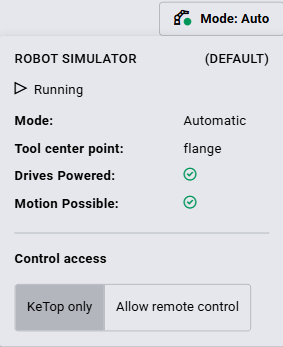
To notify a user when the remote control mode is activated, a bar appears at the top with the corresponding warning.
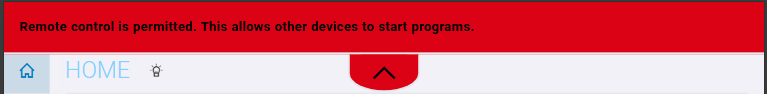
Important
While the robot is in teach mode the access level for every drag&bot app not running on the KeTop is set to display. Therefore, only the KeTop is able to control the robot in teach mode.