Chromium Autostart Setup¶
Important
Activation of Chromium autostart is required in case you are using the drag&bot OS directly on the controller by connecting a monitor, mouse, and keyboard to it, otherwise, you should deactivate the Chromium autostart.
When installing the drag&bot Software Unit on a CP5xx device, Chromium is automatically installed. By default, Chromium autostart on device boot is turned off.
There are two methods to adjust this:
- Option 1: Updating Chromium autostart with DevAdmin, supported for KemroX V4.7.0 and higher versions
- Option 2: Updating Chromium autostart with Function Blocks, must be used for the older KemroX versions
Option 1: Updating Chromium autostart with DevAdmin¶
Important
This DevAdmin interface is only available with the KemroX V4.7.0 and higher.
Chromium autostart can be configured through DevAdmin Web pages.
- Open the CP5xx's DevAdmin in the browser of the external PC by typing the CP5xx's IP address in the browser's address field.
- Login to the DevAdmin.
- Open the Diagnostic panel on the left menu and choose the Variable Browser option.
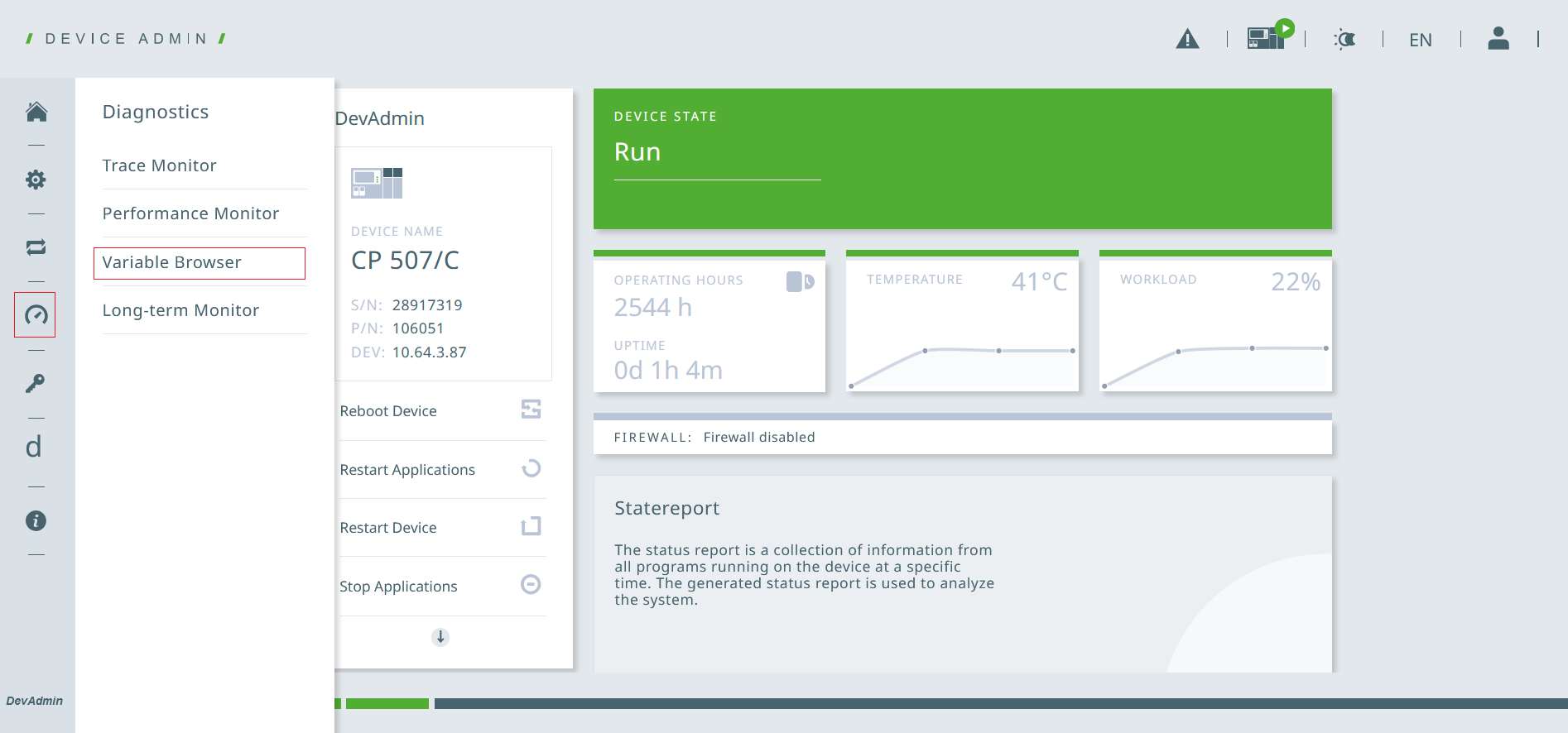
- Expand the variable tree and look for the nodes
ROOT - SYS - CFG - DragAndBot - autostartChromium. Click on theautostartChromiumto open the edit form.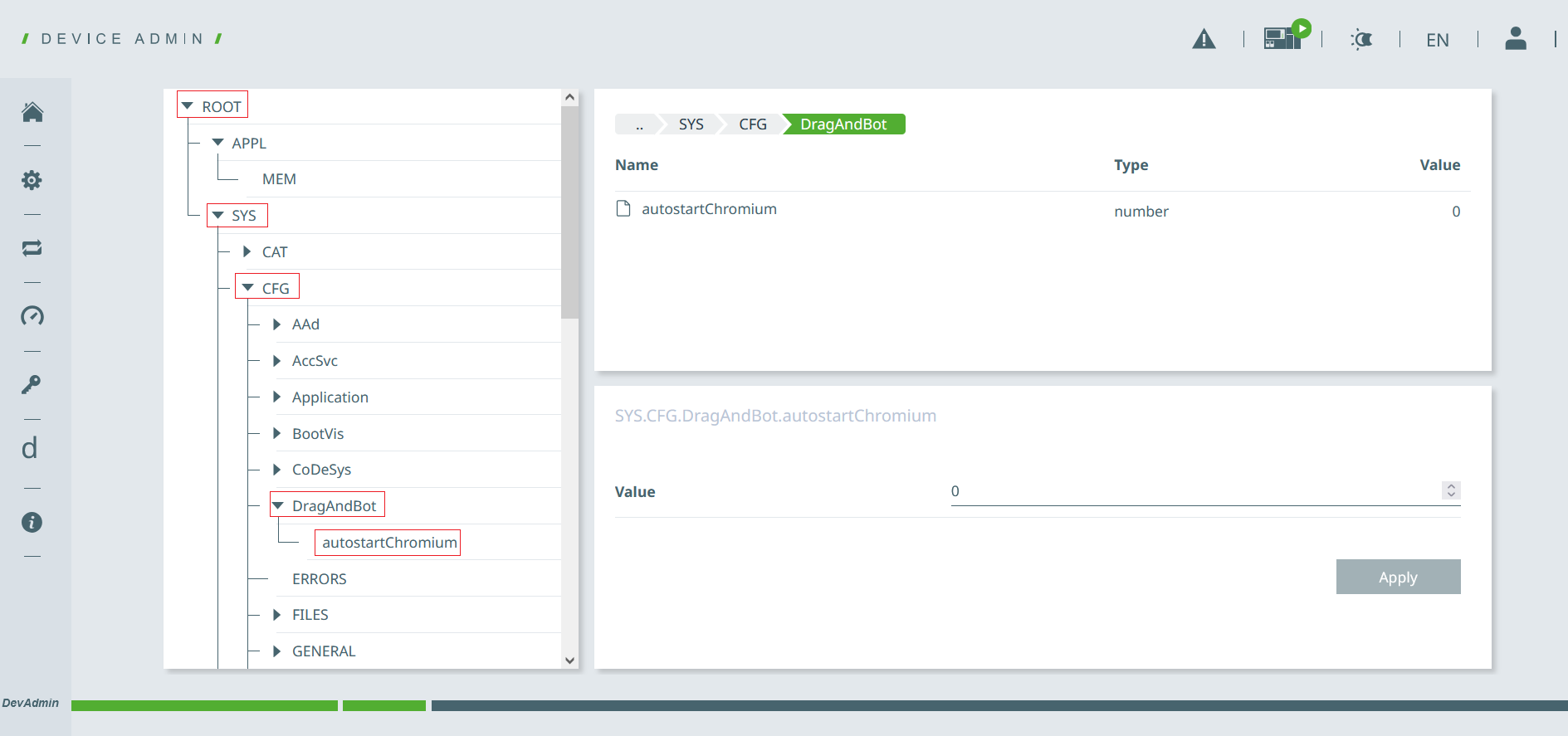
- Change the value as desired. Value 0 turns the Chromium autostart off, while value 1 turns the autostart on.
- Click the Apply button to save the changes.
- Reboot the device for changes to be applied.
Option 2: Updating Chromium autostart with Function Blocks¶
Chromium autostart can be configured by using KemroX Variable Server function blocks.
- Follow the steps to add and configure the KemroX Variable Client component
- Import KemroX Variable Server - Set Value - Integer function block by following .
- Create a new program.
- Drag and drop KemroX Variable Server - Set Value - Integer function block. The parameter
Pathshould have the valueSYS.CFG.DragAndBot.autostartChromium. The parameterValueshould have a value of 0 (for autostart off) or 1 (for autostart off).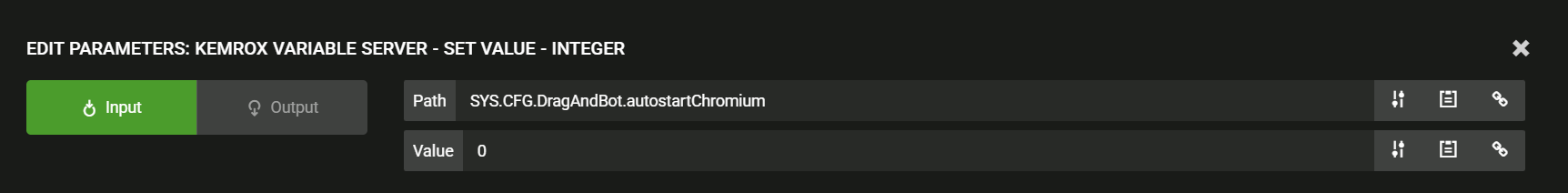
- Save and Run the program.
- Reboot the device for changes to be applied.
Info
Unless needed for other purposes, the KemroX Variable Client component and program can be safely removed once the toggling of the Chromium autostart option is done.