Ethernet hardware network setup¶
Summary
This site describes how to connect the robot, devices and Internet to your IPC. Software configuration is covered on the next chapter.
There are two possibilities to connect the robot to the industrial PC (IPC):
- Option 1: if you want to connect only the robot to drag&bot. You can connect robot controller and industrial PC (IPC) directly with one network cable.
- Option 2: if you want to use the robot and other components in the same local area network. For example, you can connect a gripper or a camera with drag&bot through an Ethernet switch or router.
Usually the standard IPC has two network adapters with two different network configurations: one for accessing Internet and one for connecting the robot and other devices.
Once the hardware is connected, you need to 
Option 1: Connect the robot directly to the IPC¶
Connect the robot controller directly to the IPC using only one network cable. An Ethernet crossover cable may be required for some very old robot models.
Option 2: Connect robot and other components using a switch¶
Connect IPC to switch¶
- Use an Ethernet cable and plug the cable in the network plug of the IPC, usually labelled as "ROB" or similar.
- Plug the other cable end into the switch. It does not matter which plug you are using as they have an identical purpose. If you are using a router instead of a switch then please don't use the WAN port.
Connect robot controller to switch¶
- Plug a second network cable into the network plug and the robot controller.
- Plug the other end in one of the remaining plugs of the switch.
The pictures below describes how should the network structure look like. For clarity, other cables where removed.
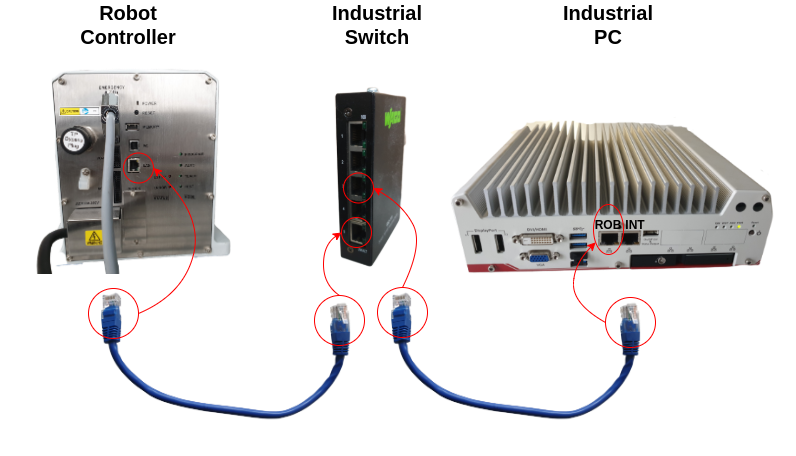
Remark
You can connect other hardware components such as grippers or cameras through Ethernet interfaces in a similar way as connecting the robot controller.
Internet configuration¶
The IPC can be connected to the internet through different methods:
- Ethernet cable to the LAN router: connect a network cable from the industrial PC plug labeled "INET" or similar to the LAN router providing Internet connection.
- Compatible WiFi USB adapter: if installed, then it will be automatically recognized by the operating system and then can be configured like a normal WiFi in a laptop.