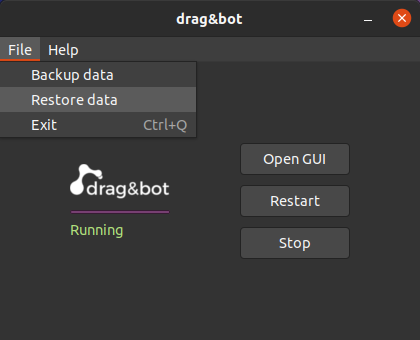Backups¶
In order to prevent major data loss it is recommended to do frequent data backups. Data backups will contain the following content:
- Models (.stl, .dae) from the Scenario Manager
- Database backup
- Datastore contents
- Installed programs
- Vision calibration, images, ...
- Quick poses and quick programs
- TCPs
- Logs
Automatic backups¶
On every startup drag&bot PRODUCTION will check if an upgrade was made to a higher version in order to trigger the automatic backup. The automatic backups will be stored inside the ~/.dnb_backup folder with the version number from the previously used drag&bot PRODUCTION version.
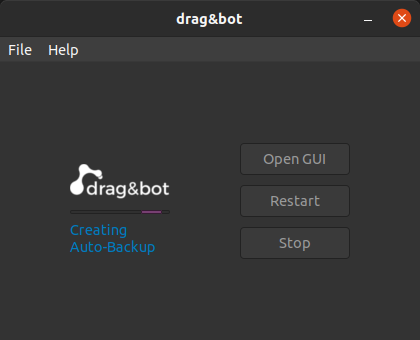
Create a data backup¶
At any given time a data backup can be created from inside the drag&bot Launcher.
- Open the File menu
- Click on the Backup data entry
- Select the target path and a backup name
- Click Save
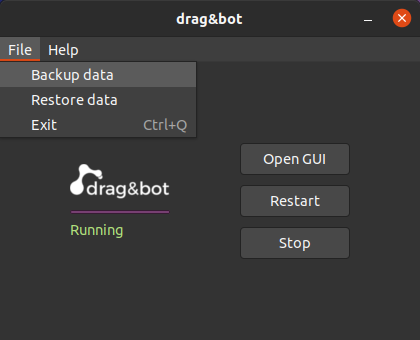
Restore a data backup¶
Backups can be restored by using the automatic or manual trigger backup data.
- Open the File menu
- Click on the Restore data entry
- Select the target path and backup
.zipfile - Click Load