Import Function Blocks¶
After the initial setup of the drag&bot Robot System and components, you are ready to begin to build our first program. In order to build the program it is necessary to import function blocks from the Robot System into the drag&bot database.
The following describes how to import function blocks:
- Click on the program overview in the left menu.
- Click on the right tab: Function Blocks
- Three options will be available on how to get function blocks into drag&bot.
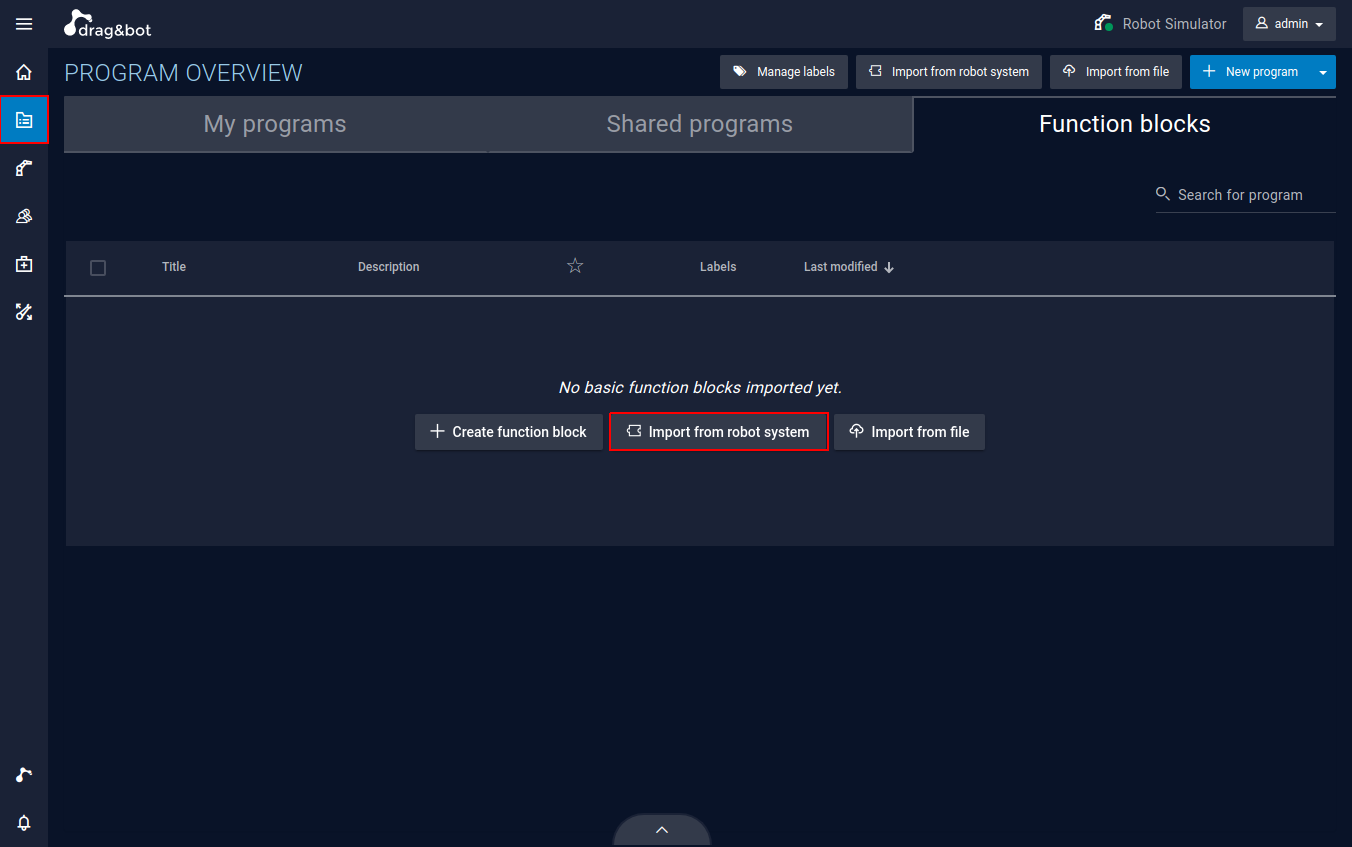
- Import from robot system: This will show all available function blocks on the drag&bot RUNTIME ready to be imported. This is the recommended way to import all function blocks.
- Create function block: Write your own function block in Python and JSON.
- Import from file: Import an function block from a file you have on your hard disk. Use this button when you want to import previously exported programs from JSON files.
- A dialog will open and show you all categories of function blocks.
- Select the Basic tab
- Select all basic function blocks
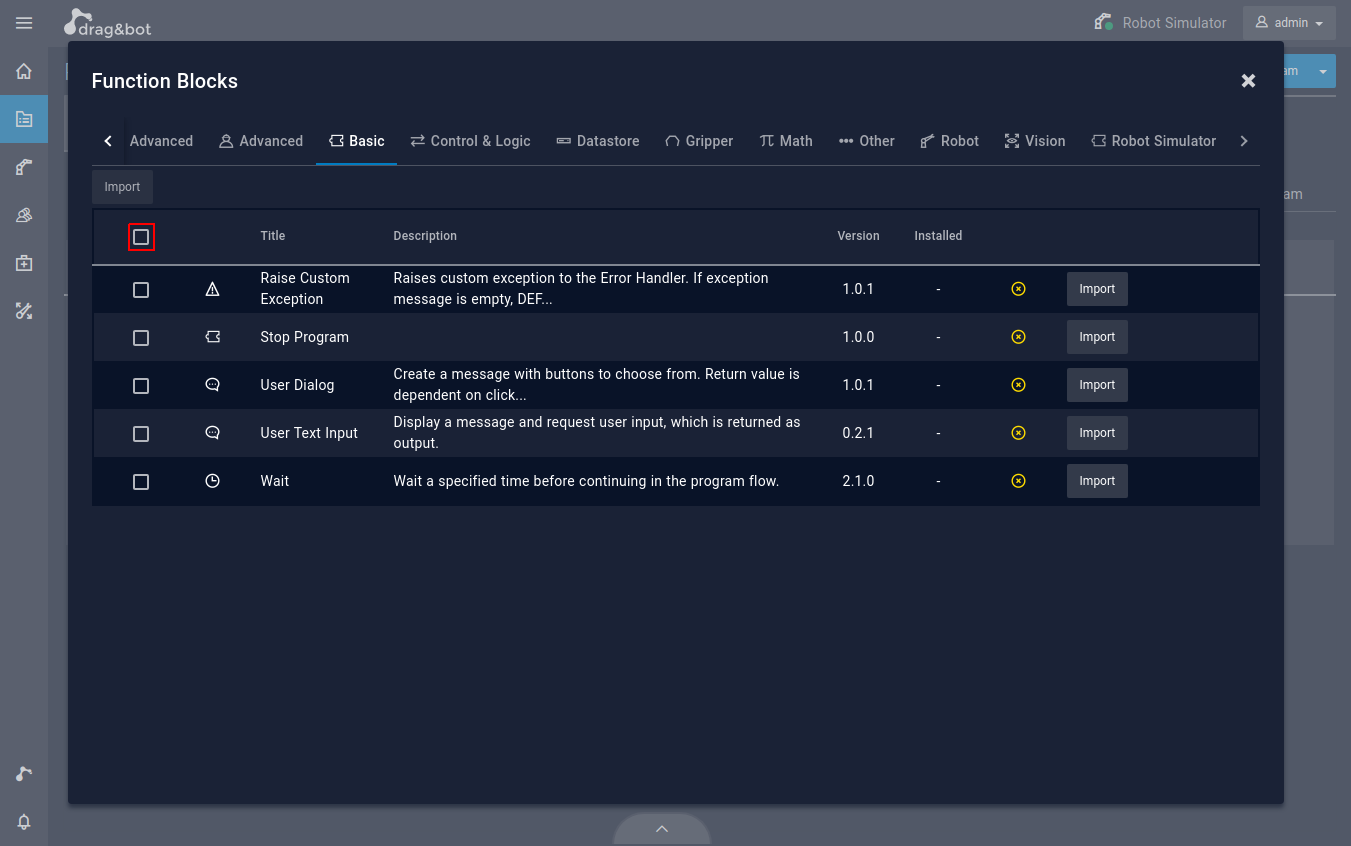
- Click on the Import button
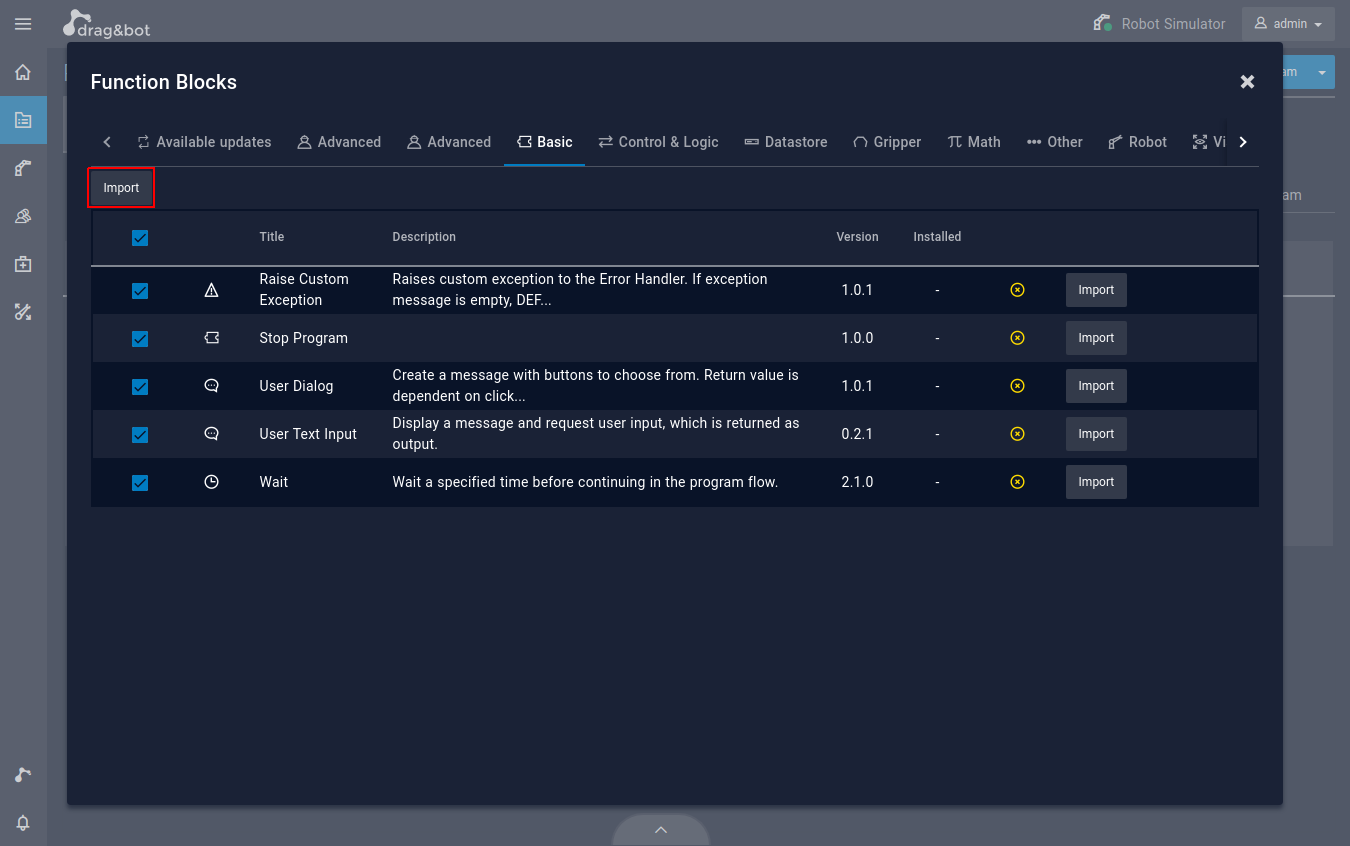
- Now all selected function blocks are imported into the drag&bot database
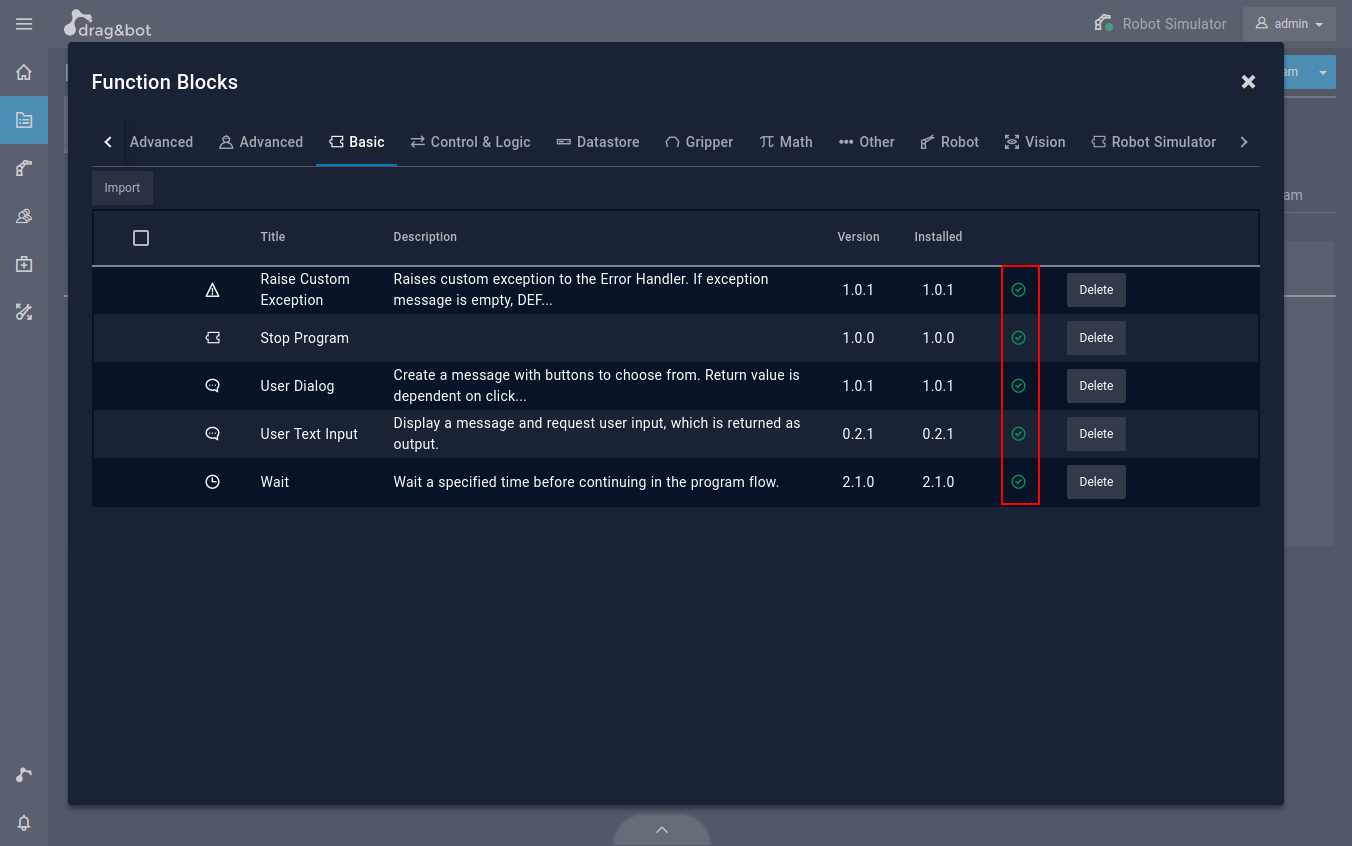
- The basic function blocks can now be used to build drag&bot programs
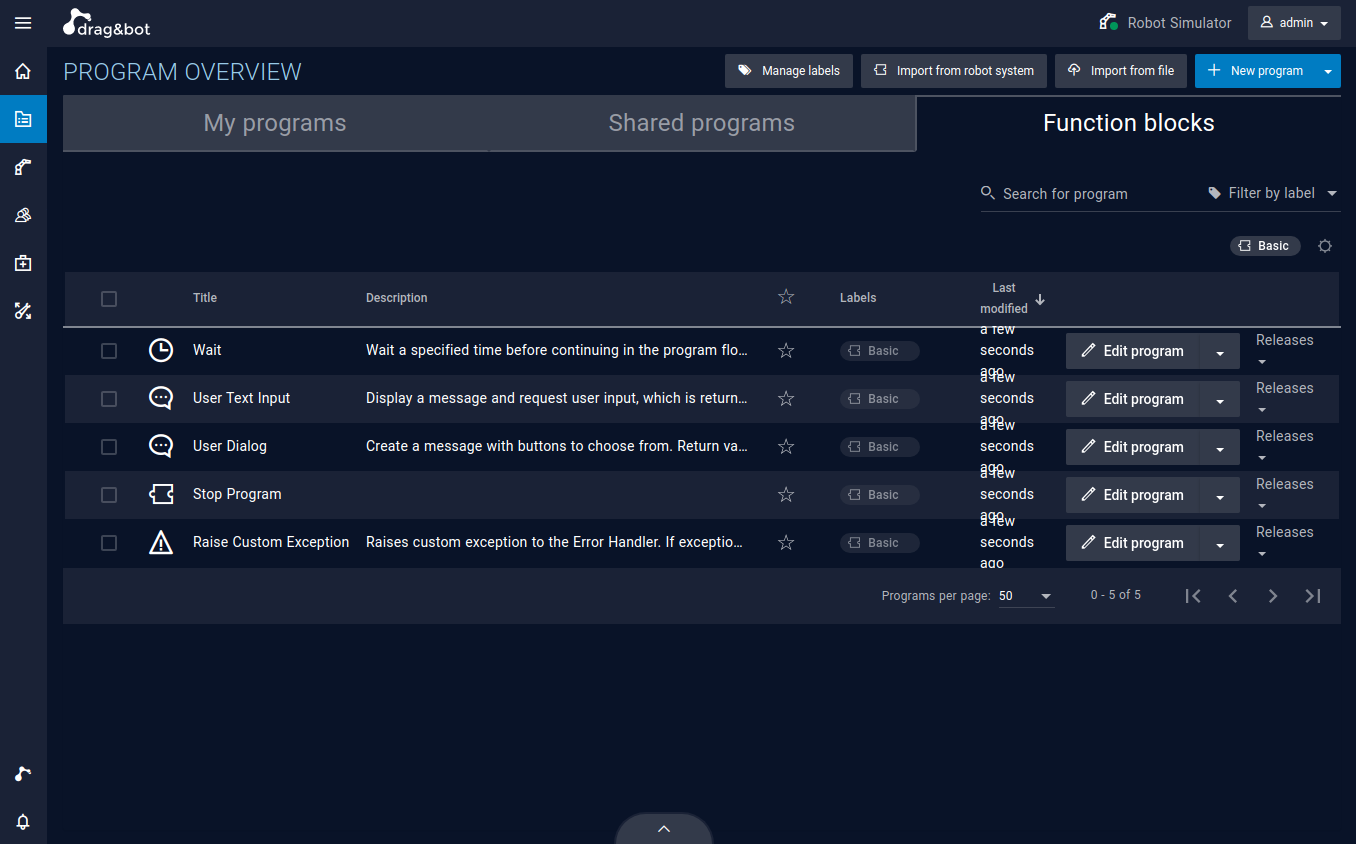
To start off building simple programs we recommend to import the following function block categories:
- Basic
- Control & Logic
- Math
- Robot
- Component Specific e.g. Robot Simulator, Camera, etc.
A list with a description of all available function blocks can be found in the Function Block Library page or the respective hardware component section.