Setup Modbus TCP/IP Component¶
Modbus Component Setup¶
Add Modbus Component¶
- Select Robot system from the main menu located in the left side of the screen.
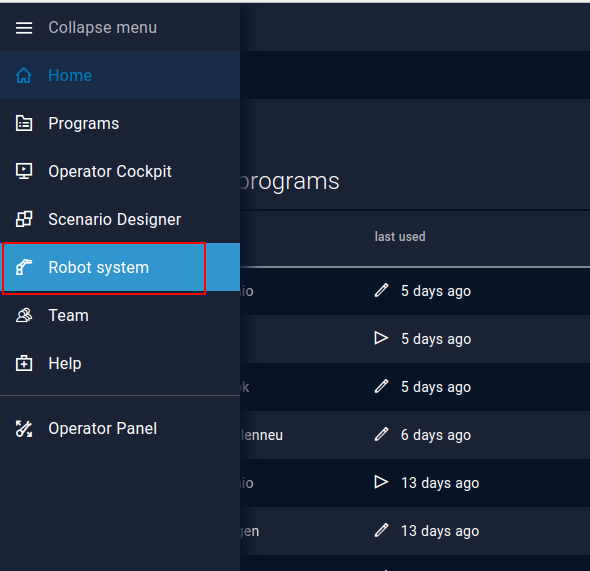
- Click on Add component.
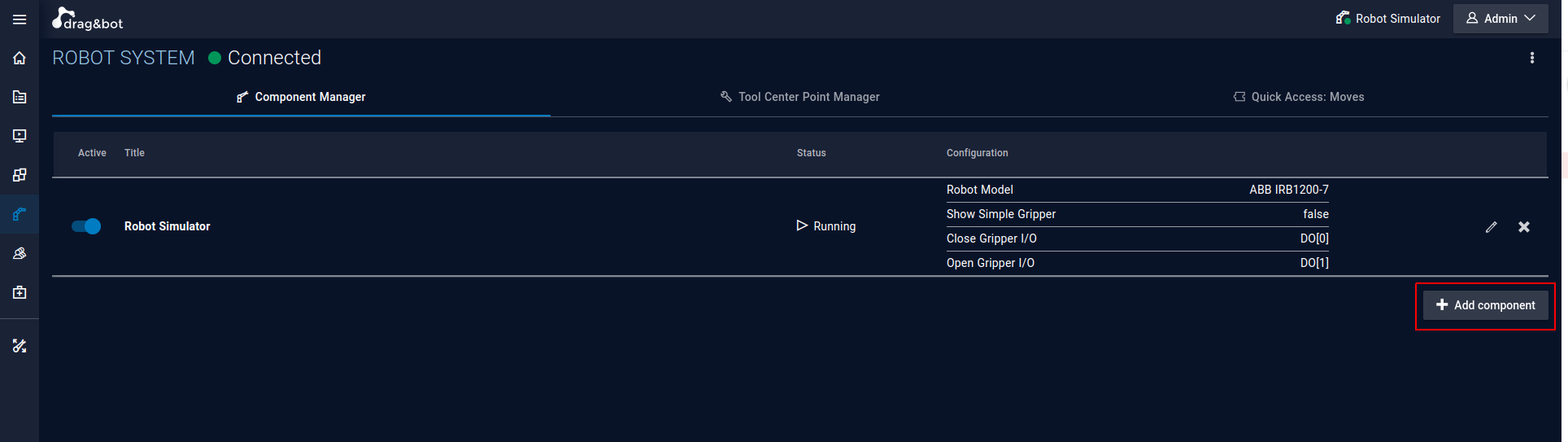
- Select the Modbus TCP/IP Interface and click Install.
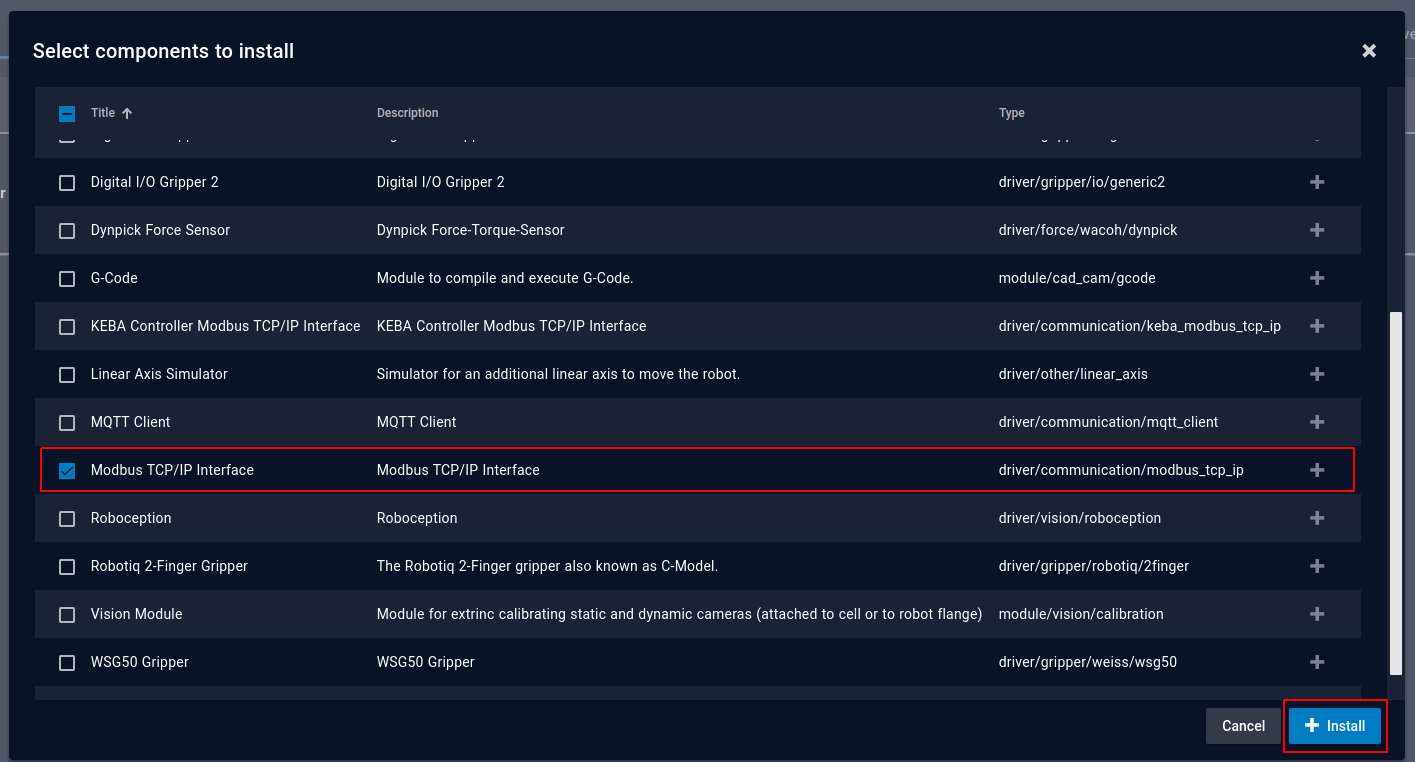
Configuration¶
-
Click on the pen symbol to configure the Modbus component.
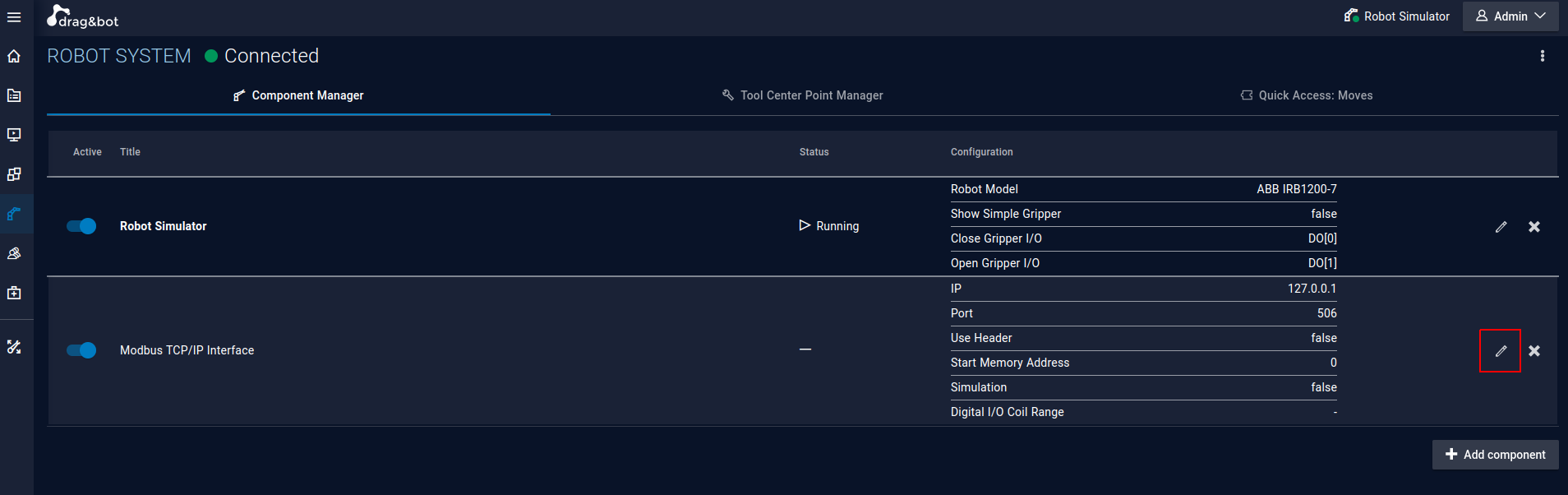
-
Enter your Modbus Server IP & Port Numbers, activate the Use Header if you want to use the Modbus to control the drag&bot programs, and enter the address of the first holding register that contains the drag&bot command then click Apply.
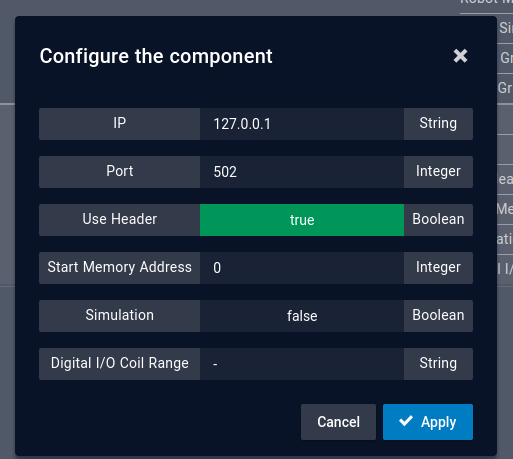
-
The component status should be Running
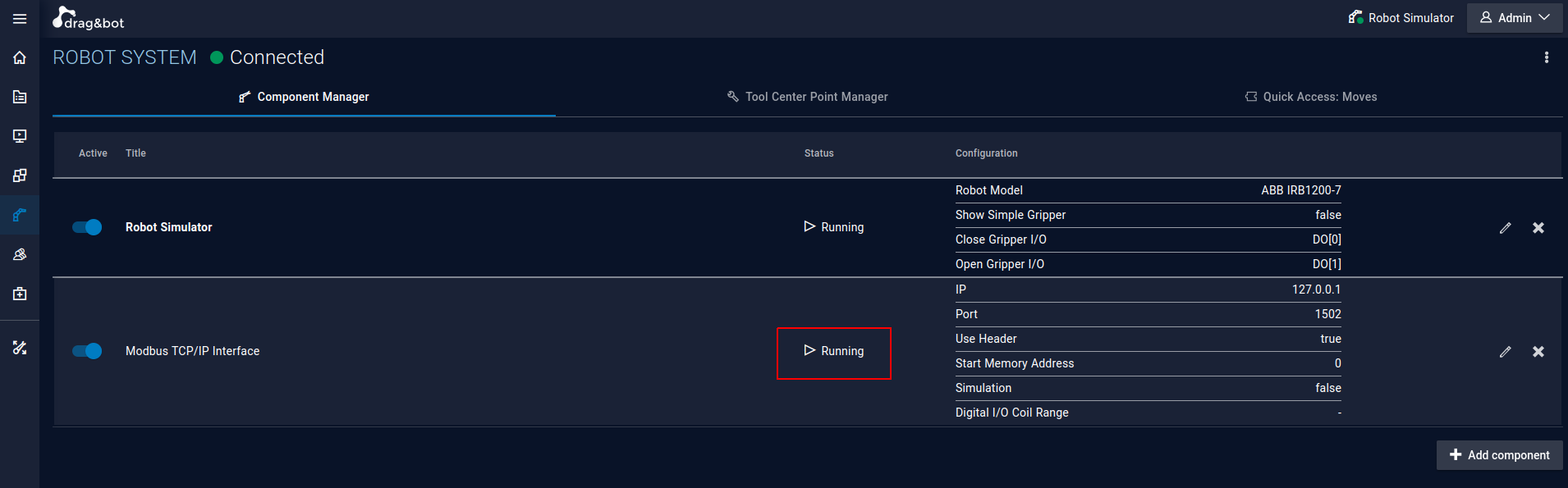
Setup Programs for Remote Execution¶
See the section Install Programs for installing programs on the Robot System.