Install Programs¶
Summary
Any program can be installed (copied) to the selected Robot System in order to be able to run it without opening drag&bot Studio with respective components.
How to install programs on the Robot System¶
- Go to the Program Overview.
- Open the respective program in the My Programs tab.
- Release the program by using the respective alternative at the Save button.
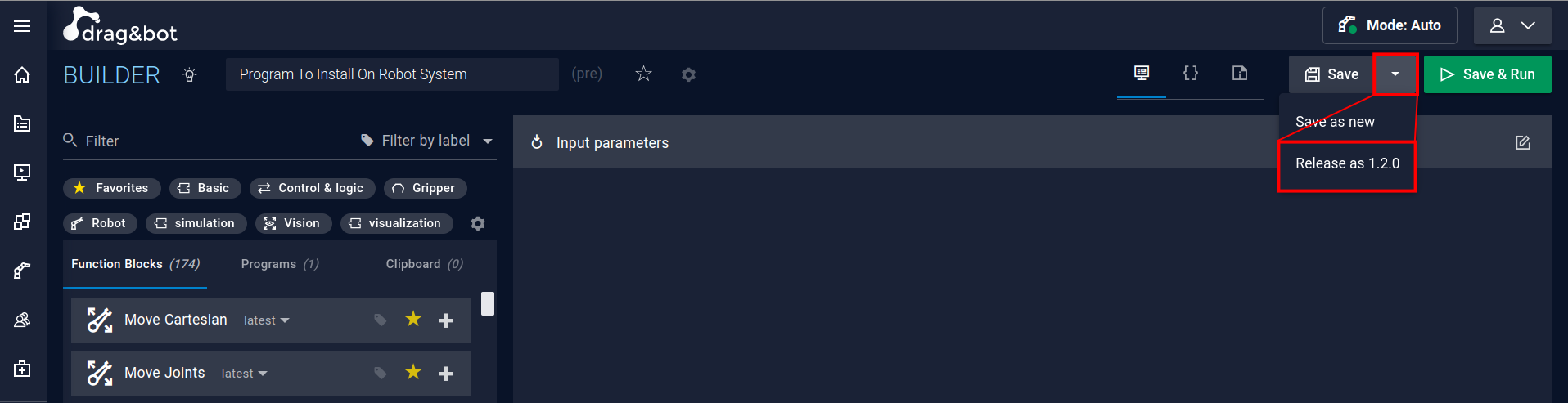
- After releasing the program the view automatically returns to the program overview and shows the release.
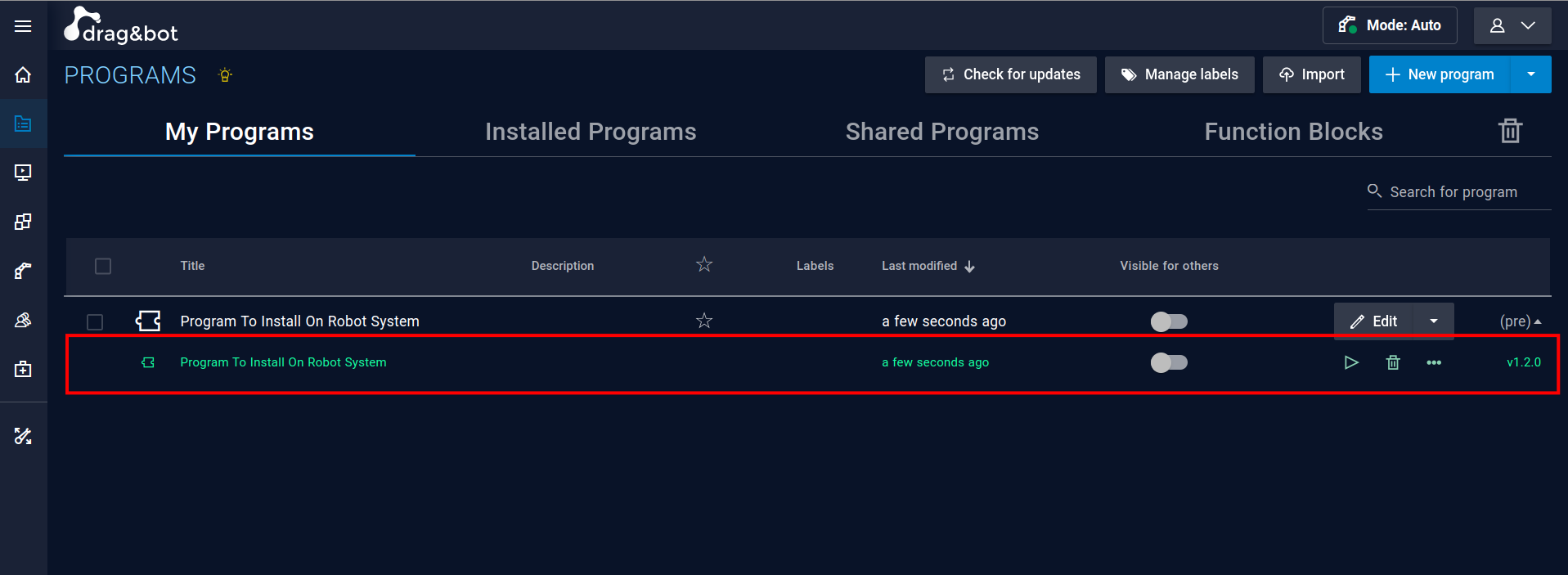
- Select Install on robot system in the drop-down menu of the release (not in the dropdown of the latest version).
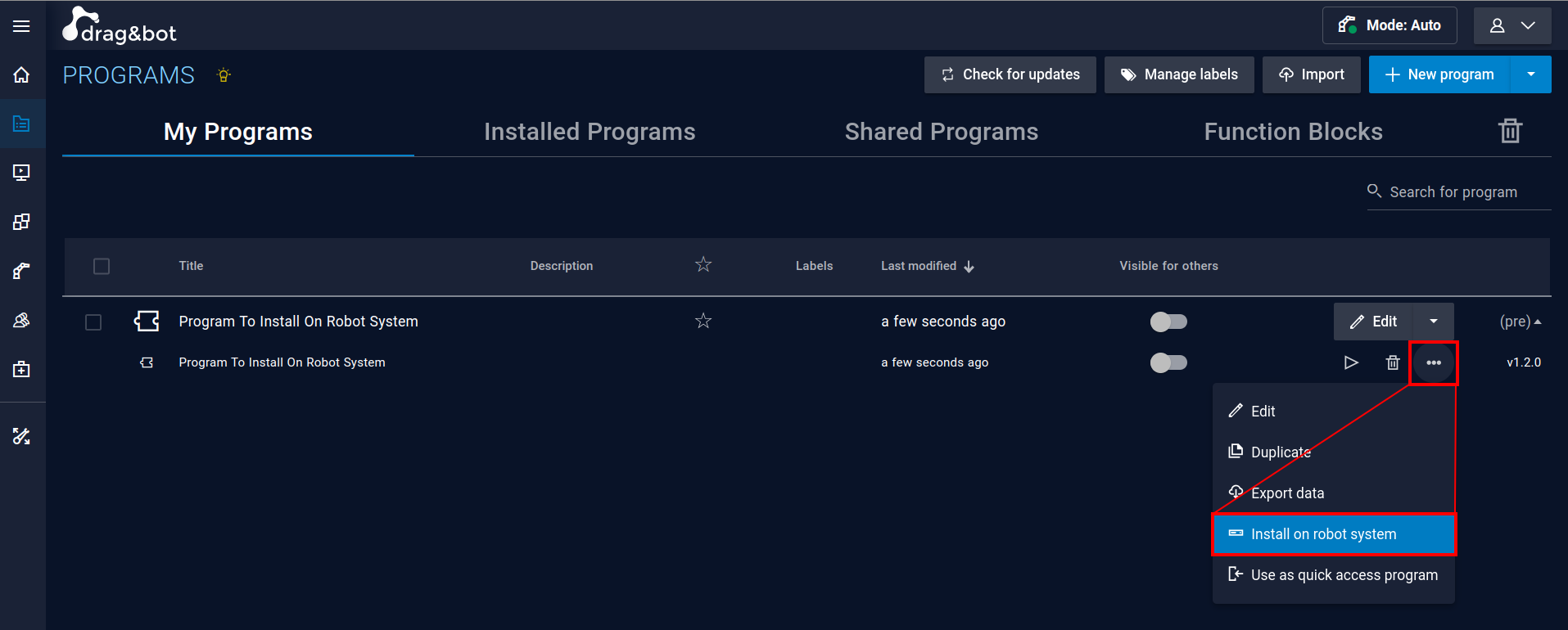
- Installed program can be found in the Installed Programs tab of the program overview.
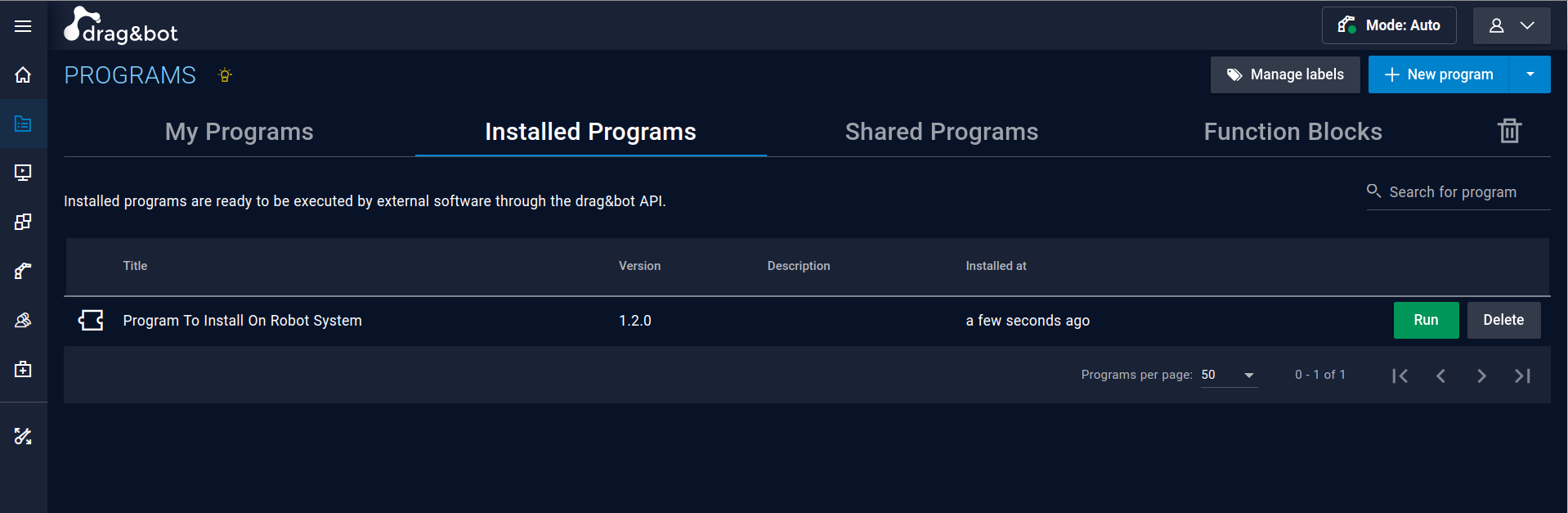
- Restart the robot system. This is necessary to reload the database of installed files on the robot system.
- The program can now be started by respective components, like PLCs, without opening drag&bot Studio.
- In case the program is modified later, you need to release the latest version and install the program again.