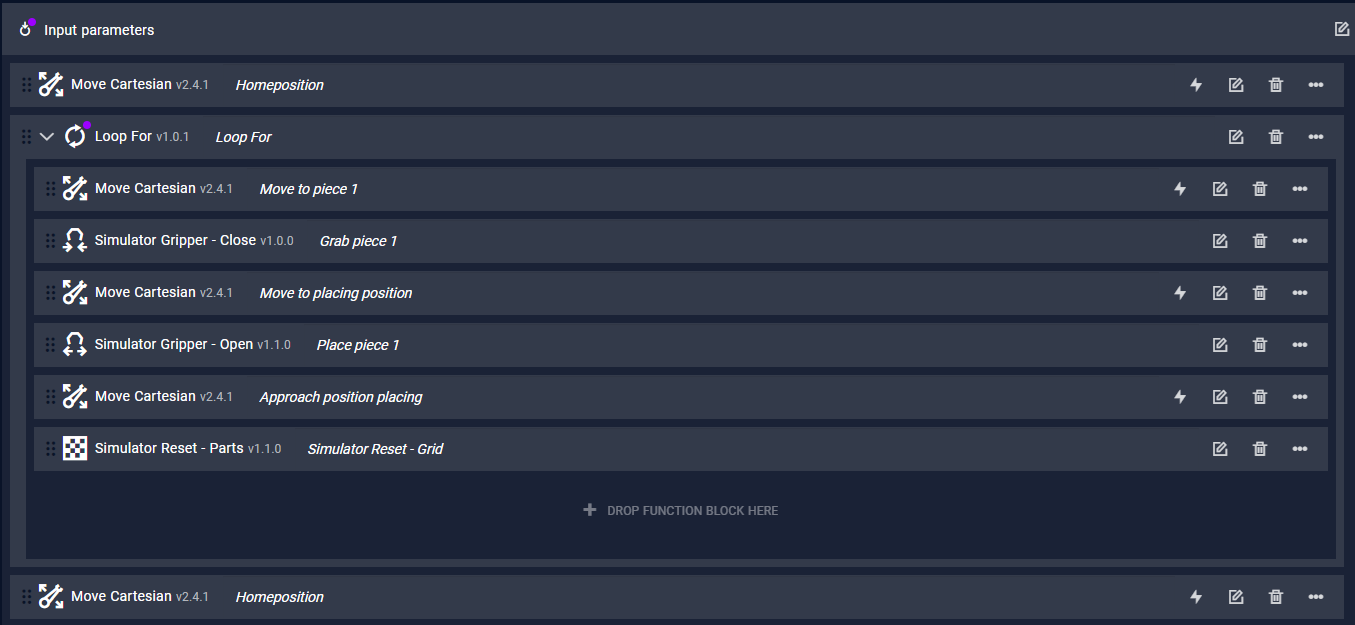Pick&Place programs¶
The following chapter contains variants of the Pick&Place program that build on each other:
- Create a basic Pick&Place program,
- Extension: Movement optimization
- Extension: Add loop
- Extension: Add input parameters
- Extension: Add case distinction and user dialog
What you will learn
- Creating input parameters
- Including the input parameters in function blocks
Extension: Add input parameter¶
Video Tutorial¶
Step-by-step Guide¶
-
The basis of the program is the Pick&Place program with loops from the previous chapter
-
Duplicate the previous program again and rename it.
-
To define input parameters, click on to the right of the
Input parametersfield at the beginning of the program field. -
Click on .
-
Describe the parameter (e.g. number of loop passes), select
integeras parameter type and save the settings. -
Click on in the
Loop Forblock -
Use the
Connect Valuebutton to select the previously determined input parameter via the blue tick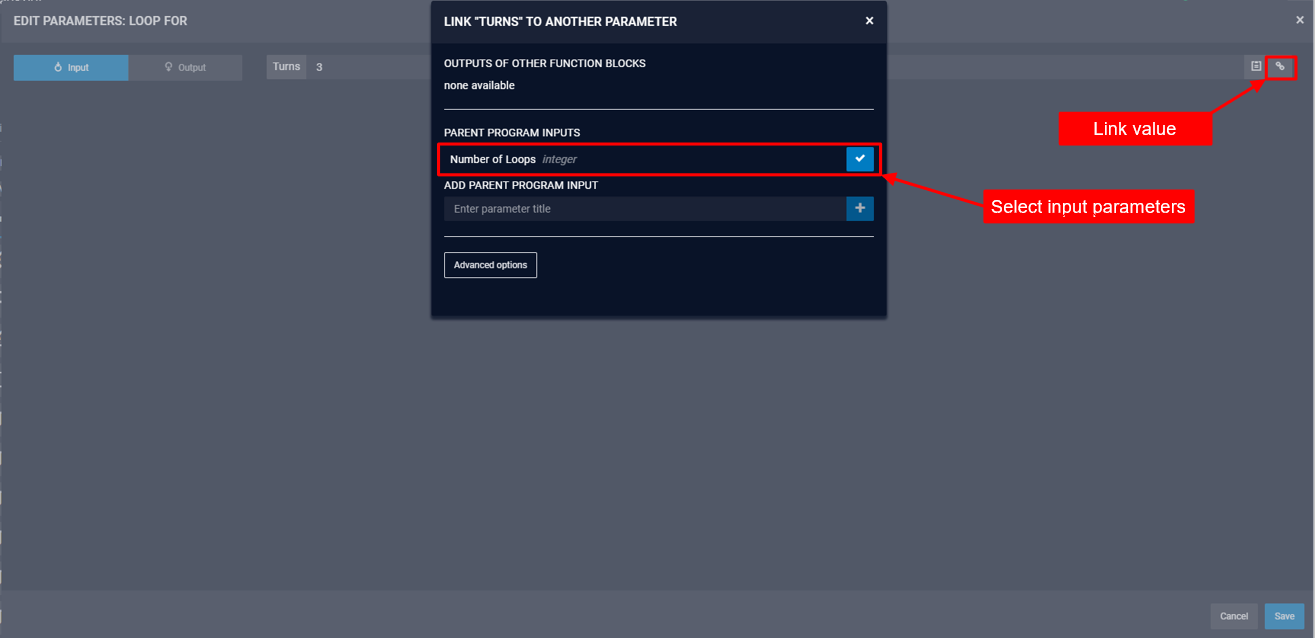
-
The purple dots now appearing indicate the link between
Loop Forblock andInput Parameter. -
Ready! You have now defined the number of loop passes with input parameters. (You can download the program here. At "My Programs" -> you can load external programs into drag&bot.)