Introduction to units¶
In the following chapter the functions and possibilities of the drag&bot unit system are explained.
To make working with drag&bot more flexible you can set your preferred units. All values that are in the same unit base will then be displayed in the unit you selected.
Setting unit preferences¶
Unit preferences can be set in the preferences view. The preferences view can be reached by clicking on your username and selecting Preferences in the menu.
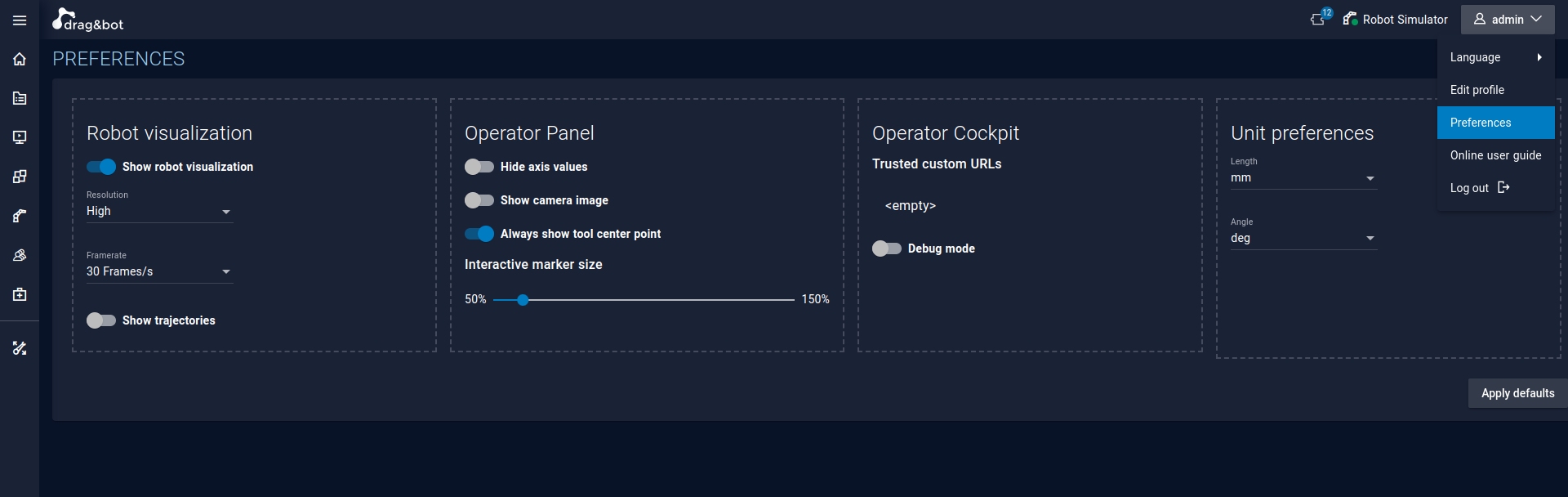
Currently available units are
| Base | Units |
|---|---|
| Length | m, mm, inch |
| Angle | deg, rad |
Units and parameter¶
For parameters the Function-Block developer can define a unit. For more on Function-Block development read the developers guide.
Units in input parameters¶
When parametrizing an input parameter with a set supported unit the value will be displayed in your preferred unit. If you need to enter the value in a different unit you can change the unit of each parameter.
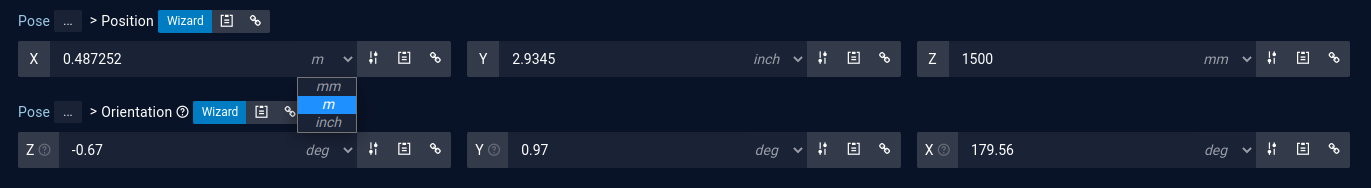
Units in output parameters¶
When using a Function-Block with no defined unit for the output parameters you can set a unit in the parameter view. This can come in handy when you e.g. read values from the datastore.
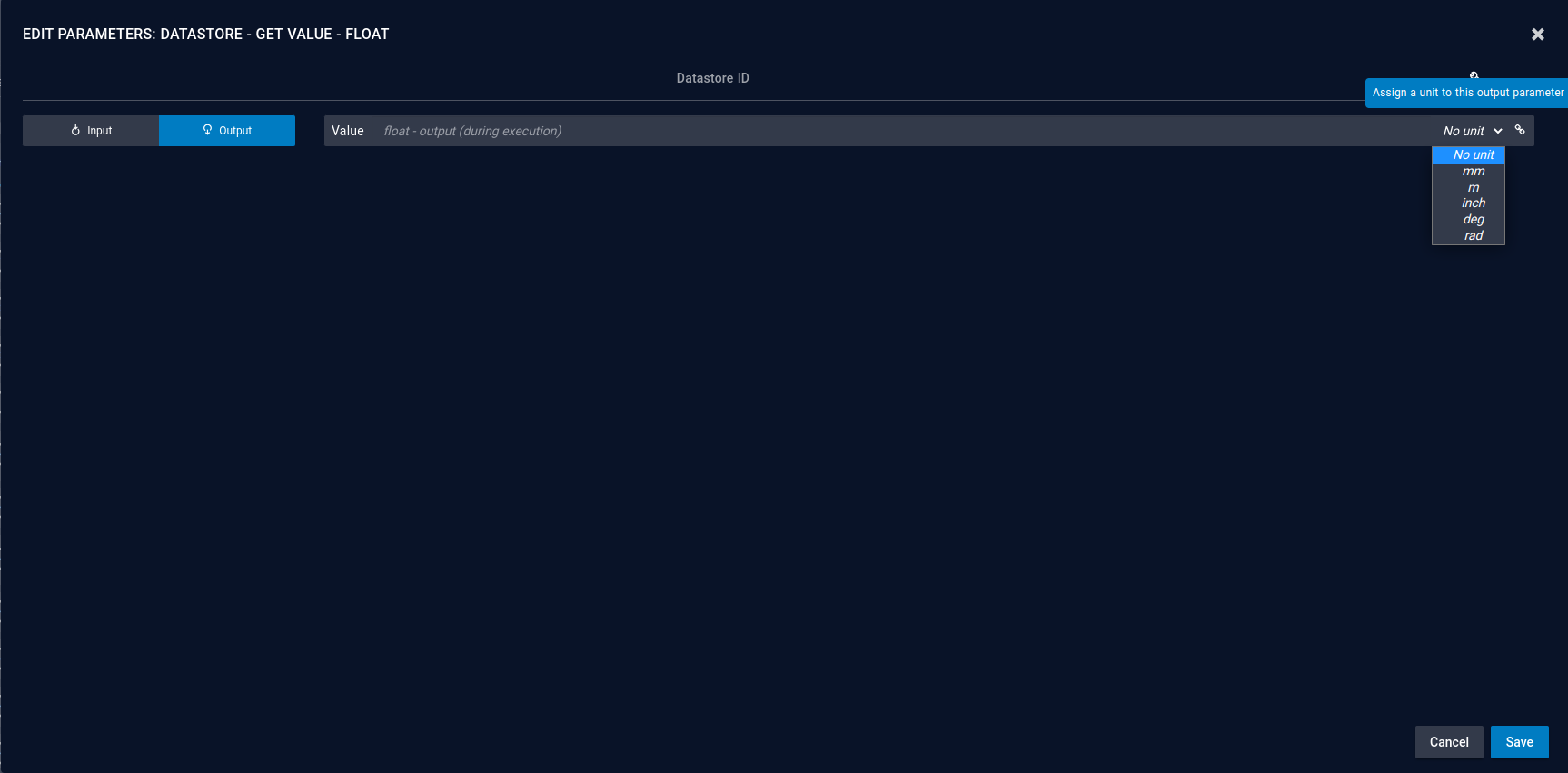
Linking with units¶
When linking two parameters there can occur multiple scenarios:
| Input has no unit | Input has unit | |
| Output has no unit | Values are used as given | User has to select a unit for the output |
| Output has unit | Output unit is ignored | Values are converted on runtime if possible |