Trajectory Wizard¶
Description¶
The trajectory wizard is a tool which helps the user to create robot movement sequences. These sequences are composed of positions also known as waypoints. This wizard is mainly used to parametrize the Move Cartesian function block. It handles position and orientation of the tool center point. In addition the speed, acceleration and the blending of the robot can be also set. Moreover the trajectory wizard can be used anywhere where trajectories are needed.
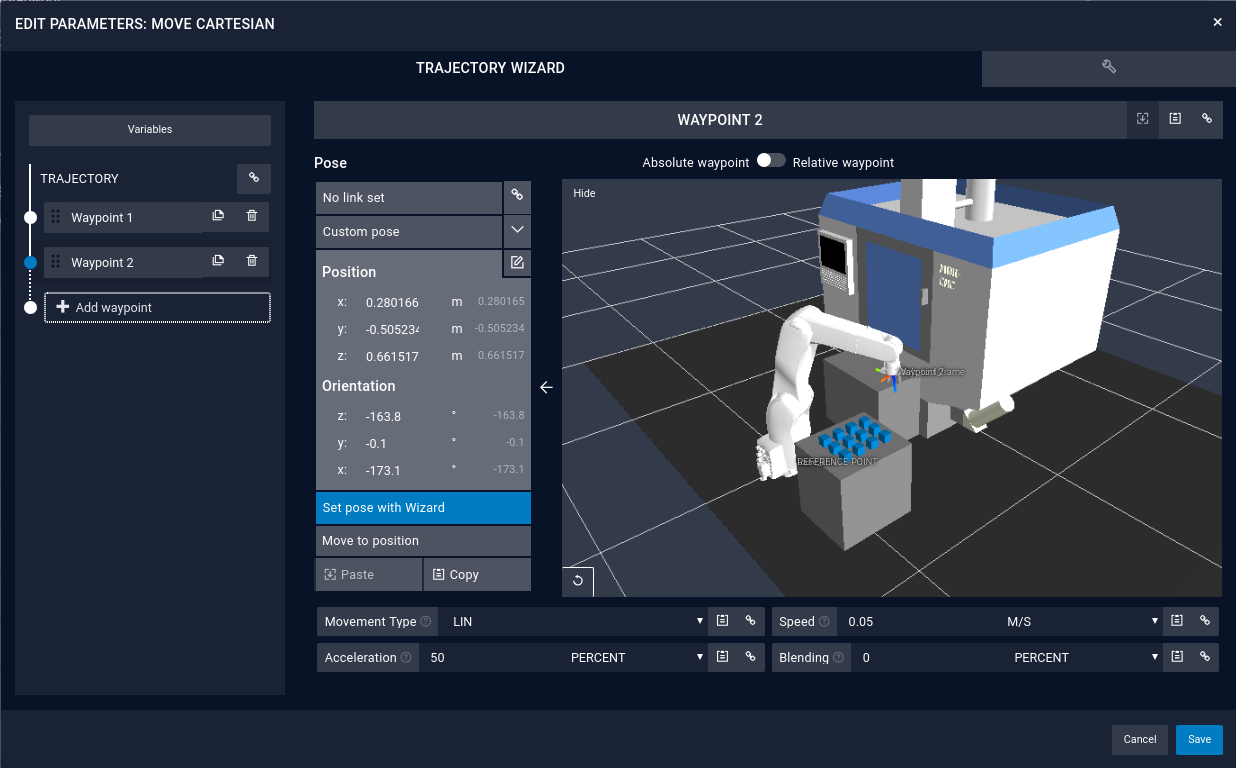
Create a waypoint¶
The first view you will see when parameterizing a trajectory is similar to the following picture. The trajectory wizard will display an empty pose which can be filled. The blue dot on the side indicates which waypoint is selected. In this case the waypoint New Param is selected and ready to be parametrized.
- For parameterizing the selected waypoint you need to click . You can also introduce the Euler frame manually by clicking on the top right symbol. For this tutorial it will be assumed that we use the Wizard for entering the values.
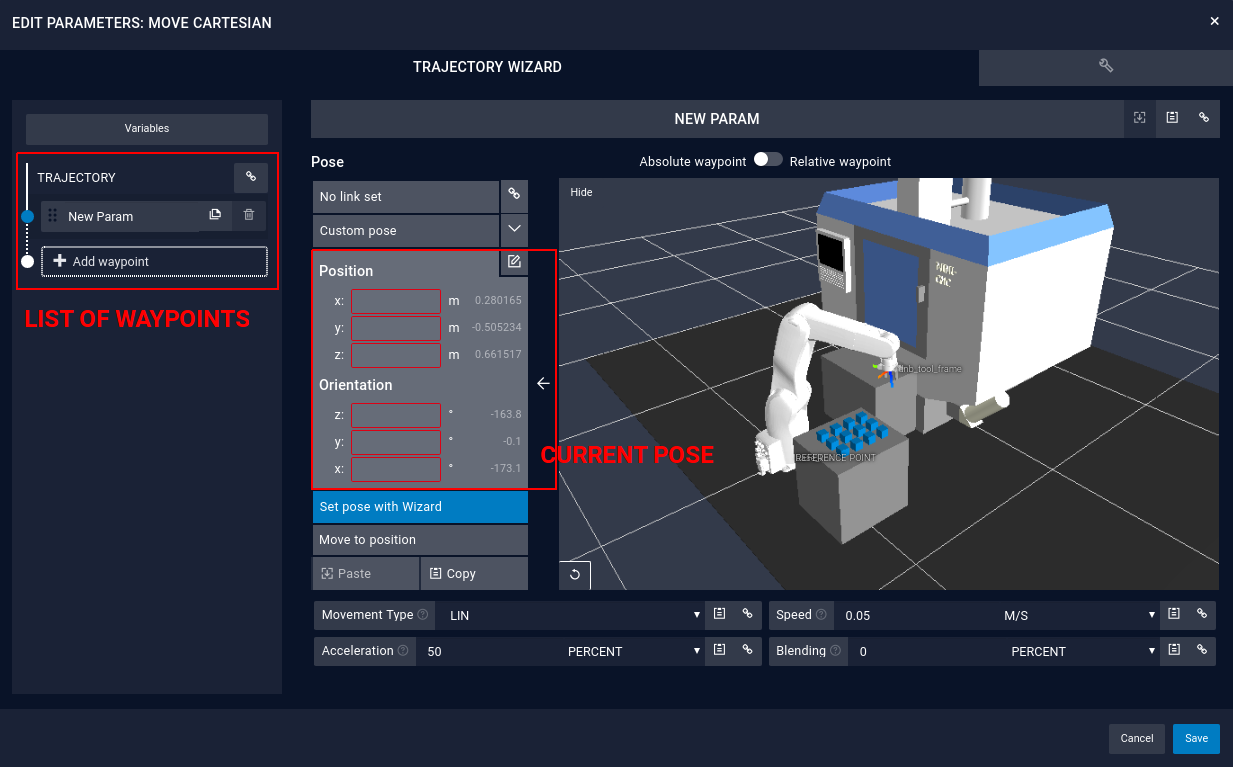
-
Now move the robot by clicking on the colored arrows until you reach your desired robot pose.
-
Click when you want to save the current pose.
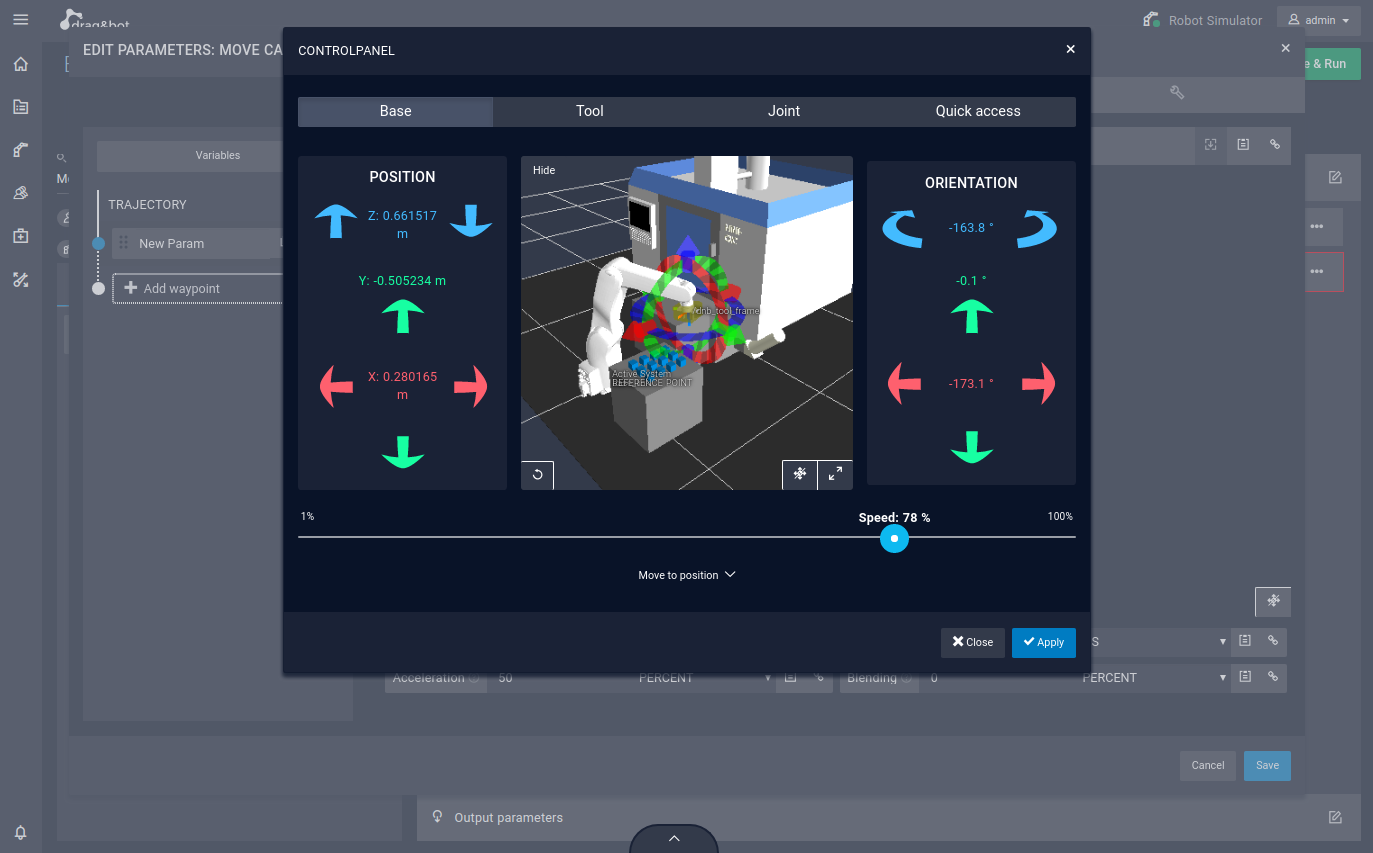
-
After clicking you will see the values in the boxes Position and Orientation
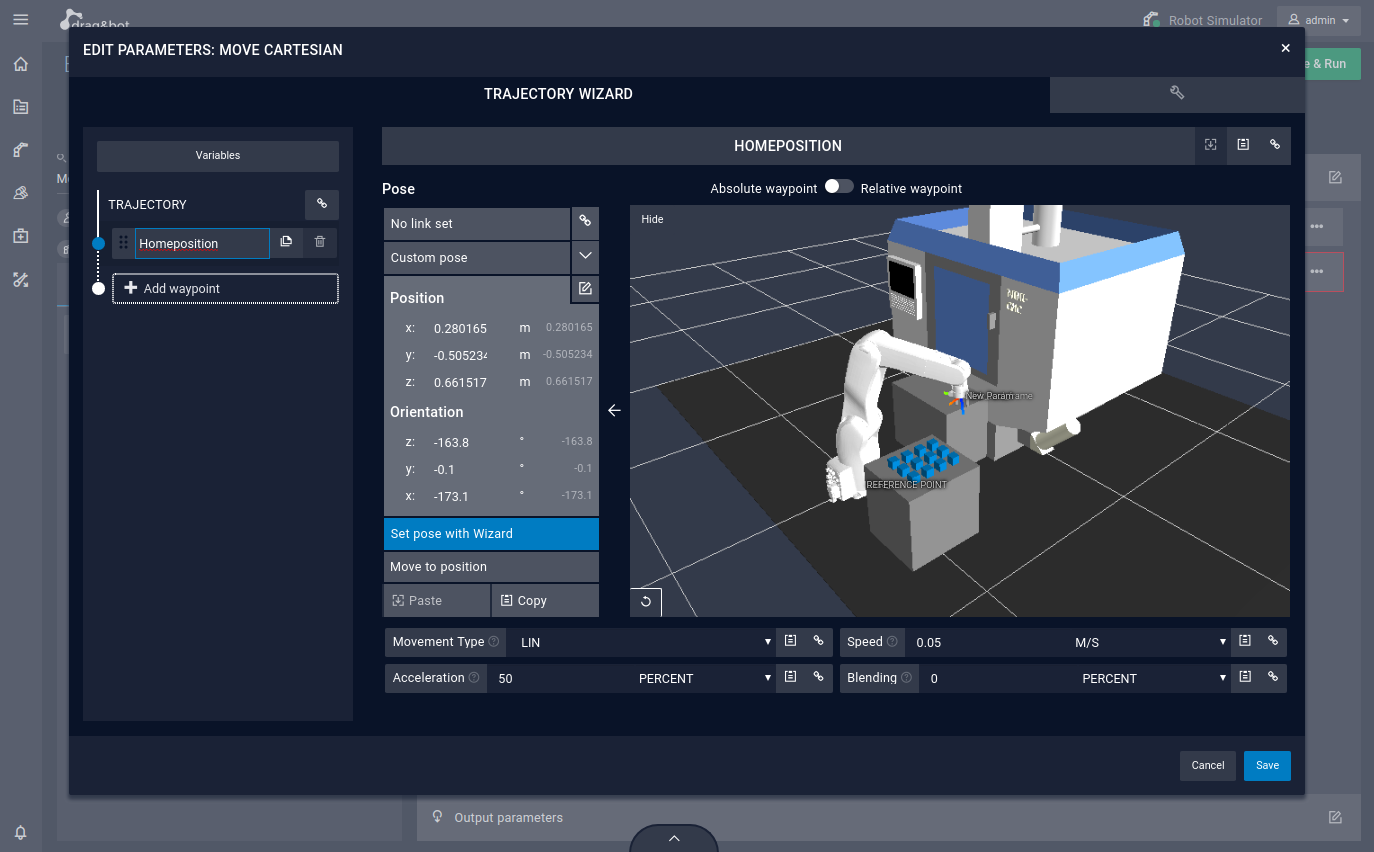
-
A new waypoint can be added to the trajectory on the left side by clicking
 .
. -
Then you will need to also provide values to the new waypoint again by clicking .
Waypoint Parameters¶
On the lower side of the trajectory wizard you will see the waypoint parameters movement type, speed, acceleration and blending. These four parameters do only relate to the waypoint which is selected. You can setup each of these parameters for any waypoint independently.
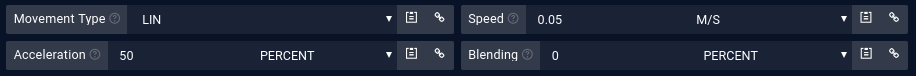
Movement Type
There are two movement types: LIN and PTP.
- The LIN movement type will follow a line between the current pose and the target waypoint pose. In some cases a LIN motion is not possible due to geometrical restrictions of the robot.
- The PTP movement type will reach the target waypoint pose by choosing mathematically a lineal path in joint space. In cartesian space the robot will follow curves to arrive the position. It is not guaranteed to stay on a line between the current pose and the target pose.
Speed
The maximum reachable velocity of the tool center point of the robot. Units will depend on LIN or PTP, usually being m/s or a percent.
Acceleration
The acceleration of the tool center point of the robot. Units will be indicated and also depends on the type of the movement.
Blending
Use blending when you want to 'cut' edges or smooth your motion. This will improve cycle time as the robot will not full stop at the end of a waypoint.