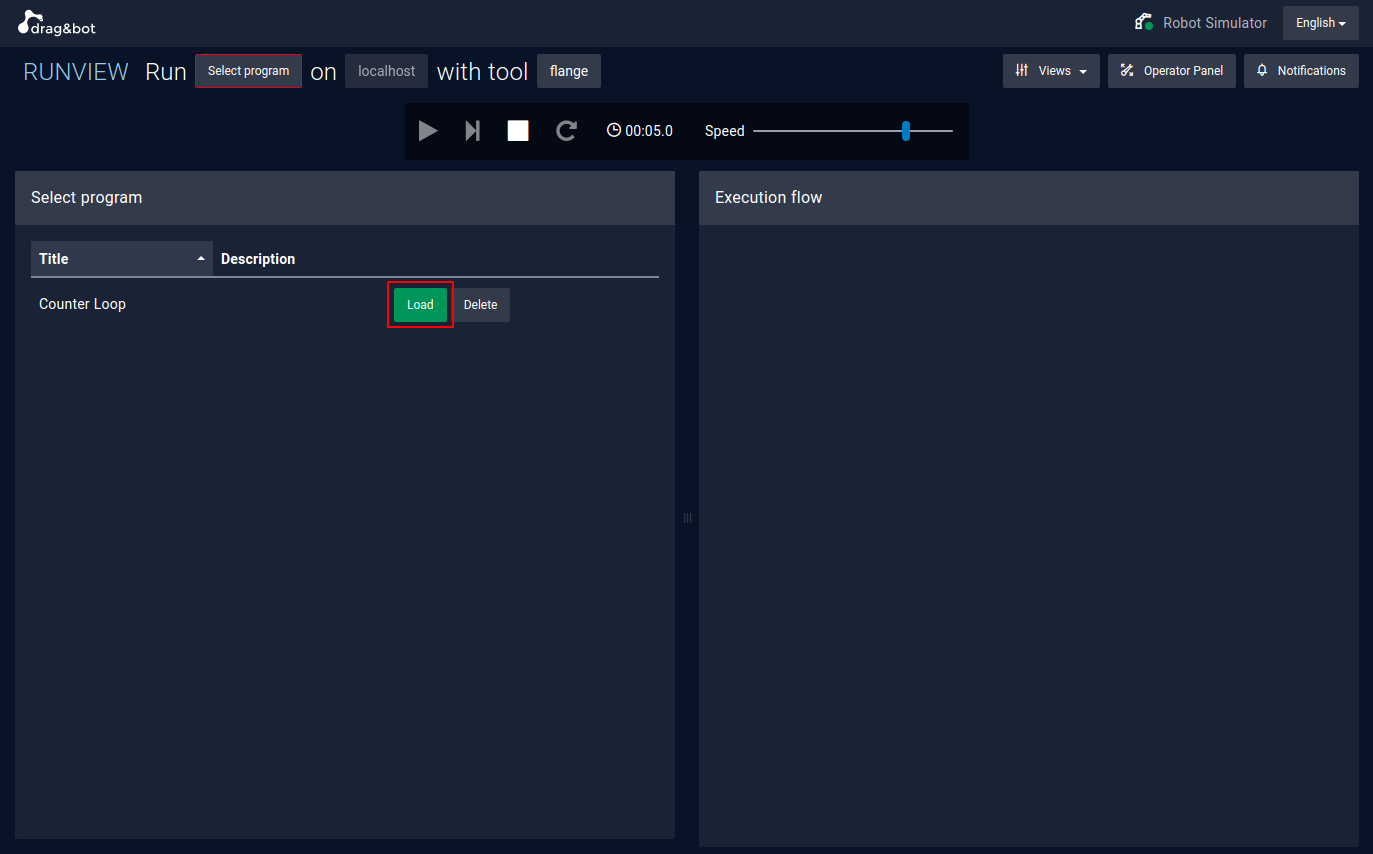Deploy Program offline¶
Summary
Any program can be deployed (copied) to the selected Robot System in order to be able to run it without Internet connection and without opening drag&bot Studio. For this purpose, drag&bot provides the Simple Runview which doesn't require Internet connection.
Why deploying programs?¶
Even when a Internet connection is not available it is still possible to run drag&bot programs; the Simple Runview allows the execution of programs while not being connected to the drag&bot servers. Deploying means saving a drag&bot program on the Computer and thus being able to execute it while being offline.
How to deploy¶
- Go to the Program Overview.
- Choose a program in the My Programs tab.
-
Select from the drop-down menu.
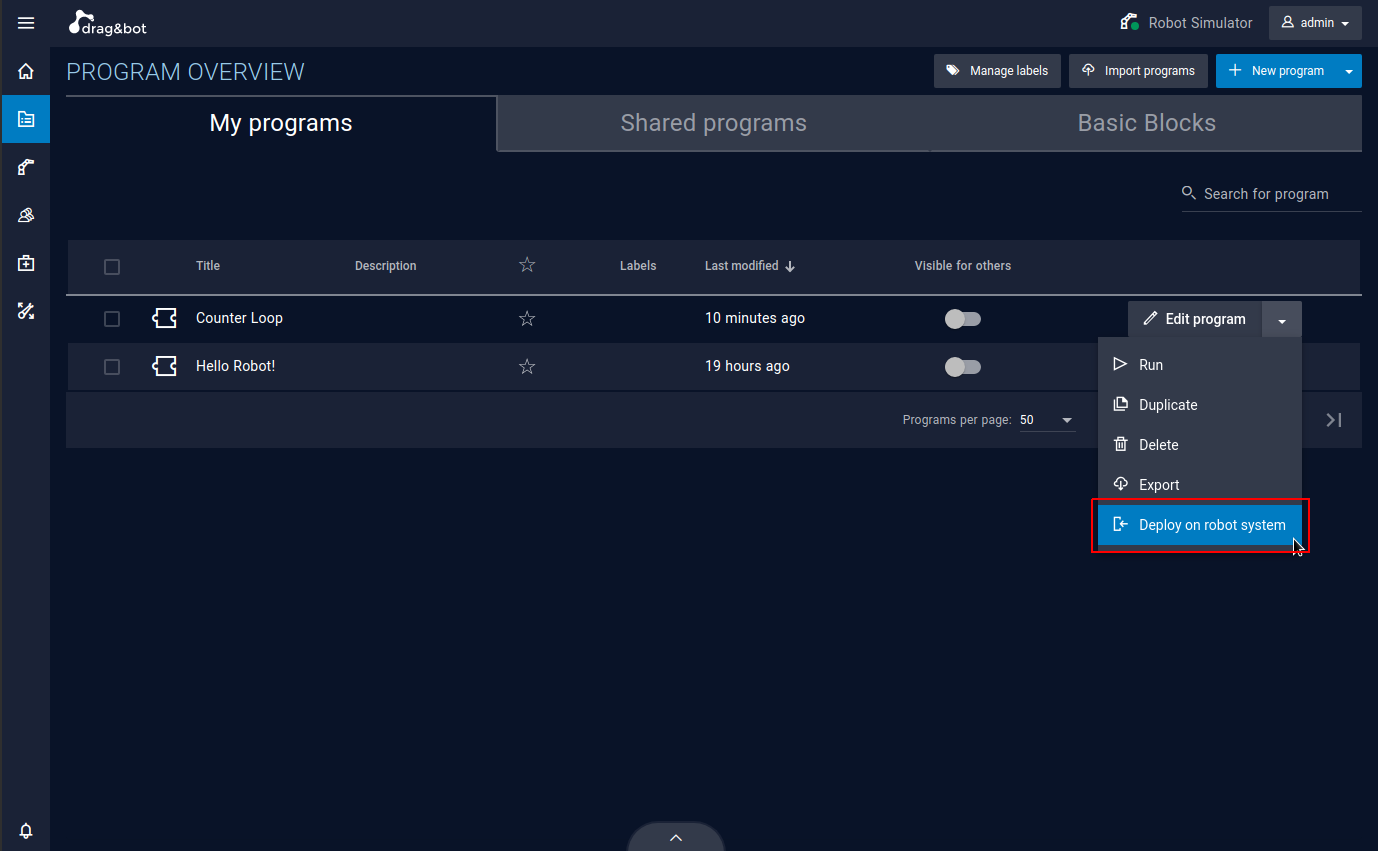
-
Now (even offline) start the from the toast message below menu.
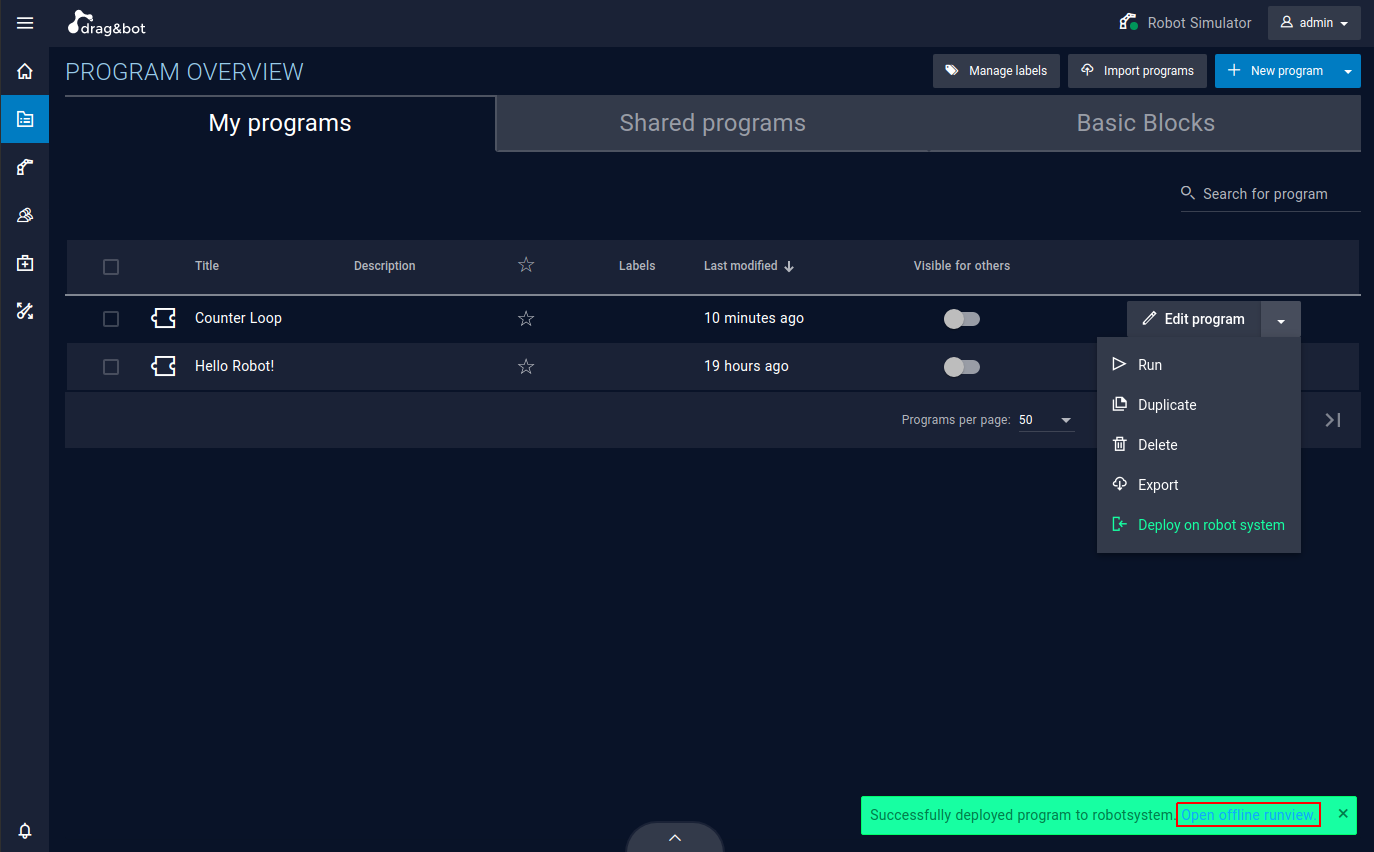
Alternative: Open the runtime and select from the File menu.
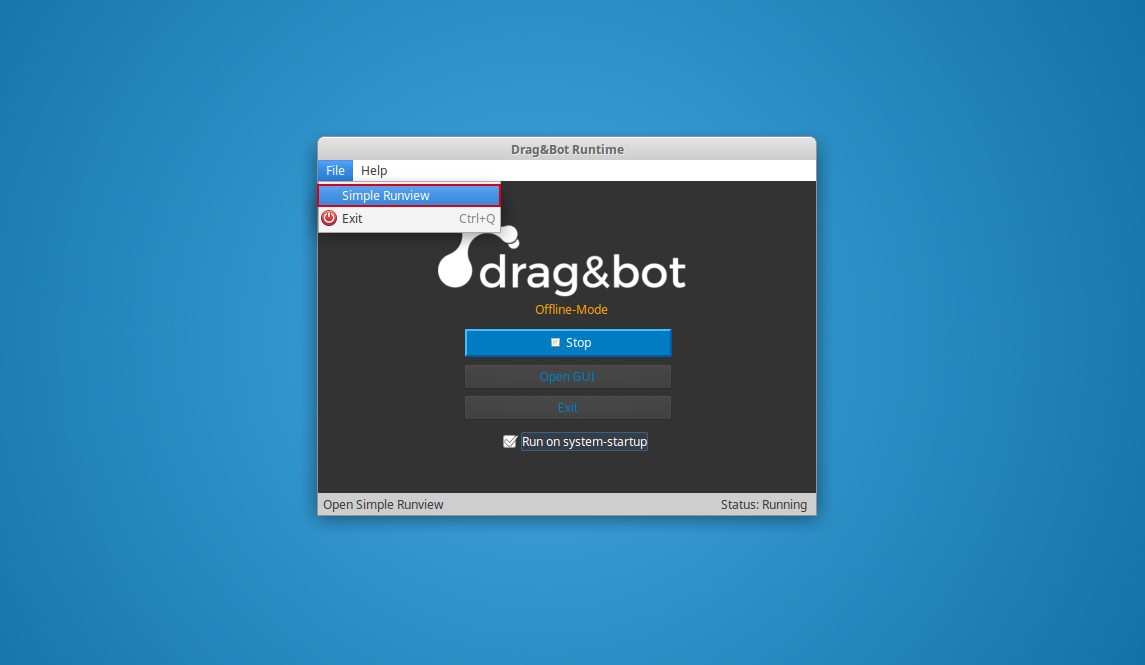
- Loading a program by pressing the button allows executing the program.